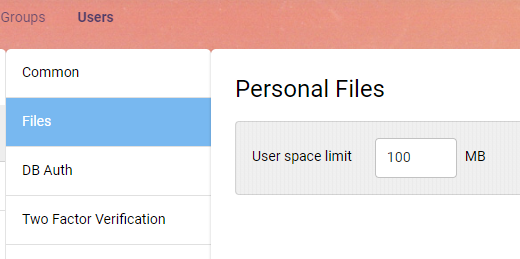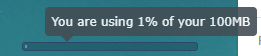| Author |
|
Rovanov
Newbie

Joined: 18 January 2022
Location: Netherlands
Online Status: Offline
Posts: 33
|
| Posted: 10 October 2023 at 1:50am | IP Logged
|

|
|
Hi,
When I try to upload a file as a user, the error message comes up: Cannot upload file due to lack of space.
However, in the admin environment, I have set up a space of 50 GB.
With a DAV connection I get the same message, but can ignore the message and upload anyway.
Does anyone have a solution?
Thanks
|
| Back to Top |


|
| |
Igor
AfterLogic Support

Joined: 24 June 2008
Location: United States
Online Status: Offline
Posts: 6178
|
| Posted: 10 October 2023 at 2:13am | IP Logged
|

|
|
Can you provide the exact message you're getting?
Be sure to check user space limit in that particular user's settings, as well as Tenant space limit - you may wish to set that one to 0 for unlimited. Note that User space limit under System > Files only applies to newly created user - after creating user, you can adjust their files quota individually.
--
Regards,
Igor, Afterlogic Support
|
| Back to Top |


|
| |
Rovanov
Newbie

Joined: 18 January 2022
Location: Netherlands
Online Status: Offline
Posts: 33
|
| Posted: 10 October 2023 at 3:47am | IP Logged
|

|
|
Hi Igor,
The message is in Dutch: "Kan geen bestand uploaden vanwege ruimtegebrek.)(Unable to upload file due to lack of space.)

With a DAV connection I get the message: There is not enough space at the destination. Please try to make space.
When I click the 'Copy anyway' button, the file transfer goes through.
|
| Back to Top |


|
| |
Rovanov
Newbie

Joined: 18 January 2022
Location: Netherlands
Online Status: Offline
Posts: 33
|
| Posted: 10 October 2023 at 3:48am | IP Logged
|

|
|
Screenshot:
https://docs.vlc-auryn.nl/?/files-pub/lRq3iy7QZ8/list
|
| Back to Top |


|
| |
Igor
AfterLogic Support

Joined: 24 June 2008
Location: United States
Online Status: Offline
Posts: 6178
|
| Posted: 10 October 2023 at 4:01am | IP Logged
|

|
|
Quote:
Screenshot:
https://docs.vlc-auryn.nl/?/files-pub/lRq3iy7QZ8/list |
|
|
What quota does the user have set for them in adminpanel?
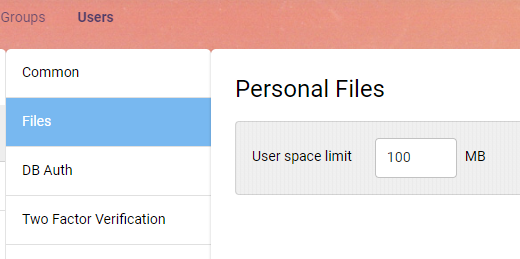
Also, does the error occur for any file at all, or just larger than a specific size?
--
Regards,
Igor, Afterlogic Support
|
| Back to Top |


|
| |
Rovanov
Newbie

Joined: 18 January 2022
Location: Netherlands
Online Status: Offline
Posts: 33
|
| Posted: 10 October 2023 at 5:39am | IP Logged
|

|
|
The error occur for any file at all
Now I see that the English version speaks of "User space limit ".
In the Dutch version this is translated into: "User file size limit." That's a bit different.
But at this place, in my installation, all users are at 1 GB.
|
| Back to Top |


|
| |
Igor
AfterLogic Support

Joined: 24 June 2008
Location: United States
Online Status: Offline
Posts: 6178
|
| Posted: 10 October 2023 at 6:12am | IP Logged
|

|
|
Most likely, this specific user has used their files quota completely.
At the lower left corner of the user interface, you'll see a quota indicator. If you hover mouse cursor over it, you can see the percentage and the total quota for the user.
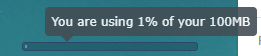
--
Regards,
Igor, Afterlogic Support
|
| Back to Top |


|
| |
Rovanov
Newbie

Joined: 18 January 2022
Location: Netherlands
Online Status: Offline
Posts: 33
|
| Posted: 10 October 2023 at 1:04pm | IP Logged
|

|
|
Hello Igor,
I am deeply ashamed.
In this case I was the user myself, with only a quota of 500 MB. (Is that the initial standard?)
Funny though that I was able to continue uploading via the DAV protocol as usual.
Thanks & regards!
Rovanov
|
| Back to Top |


|
| |
Igor
AfterLogic Support

Joined: 24 June 2008
Location: United States
Online Status: Offline
Posts: 6178
|
| Posted: 10 October 2023 at 11:48pm | IP Logged
|

|
|
I'm glad this was sorted out. Default quota is 100 Mb and you've probably changed the default value prior to creating the user.
--
Regards,
Igor, Afterlogic Support
|
| Back to Top |


|
| |
 Search
Search Topic: Cannot upload file.
Topic: Cannot upload file.