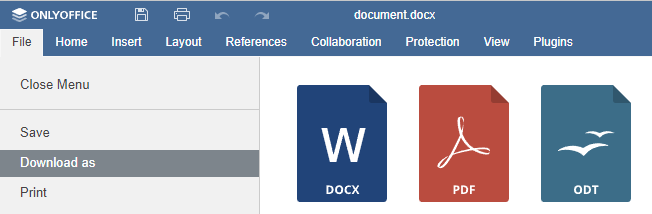| Author |
|
Rovanov
Newbie

Joined: 18 January 2022
Location: Netherlands
Online Status: Offline
Posts: 33
|
| Posted: 18 September 2023 at 5:09am | IP Logged
|

|
|
Hello Forum,
I have installed OnlyOffice on a separate server. (https://vlc-test.nl) There everything seems to be running fine.
The steps to get OnlyOffice working in Aurora Files I have followed exactly according to the various documentation. For example here: https://afterlogic.com/docs/aurora-files/frequently-asked-questions/configuring-onlyoffice-docs-for-viewing-documents
As a user logged in, I cannot open any file for viewing. (Excluding pdf ed.)
What exactly is the "DocumentServerUrl" configured in OfficeDocumentEditor.config.json
Is it: https://vlc-test.nl ? or should something more be specified here?
Could there be another reason why I can't see anything in AuroraFiles
Thanks for an answer
|
| Back to Top |


|
| |
Igor
AfterLogic Support

Joined: 24 June 2008
Location: United States
Online Status: Offline
Posts: 6179
|
| Posted: 18 September 2023 at 5:20am | IP Logged
|

|
|
Hello,
Actually, the first thing to configure is editing documents with OnlyOffice, as shown here:
https://afterlogic.com/docs/aurora-files/configuration/office-document-editor
And yes, DocumentServerUrl should be set to OnlyOffice URL, plus of course Disabled needs to be set to false in data/settings/modules/OfficeDocumentEditor.config.json configuration file.
As for the documentation page you've mentioned, that's something you may wish to enable additionally, but first make sure that Edit option is actually there first.
--
Regards,
Igor, Afterlogic Support
|
| Back to Top |


|
| |
Rovanov
Newbie

Joined: 18 January 2022
Location: Netherlands
Online Status: Offline
Posts: 33
|
| Posted: 18 September 2023 at 1:41pm | IP Logged
|

|
|
Thank you Igor!
It all works perfectly.
It was my mistake, a typo somewhere.
By default, files are converted to MS format. odt - docx. Is it also possible the other way around?
convert docx/doc to odt?
|
| Back to Top |


|
| |
Igor
AfterLogic Support

Joined: 24 June 2008
Location: United States
Online Status: Offline
Posts: 6179
|
| Posted: 19 September 2023 at 12:14am | IP Logged
|

|
|
OnlyOffice itself can only edit .DOCX documents, so other formats need to be converted. But if you wish to get a document converted to, say, .ODT - that can be done by selecting Download option under File menu and clicking the ODT icon there:
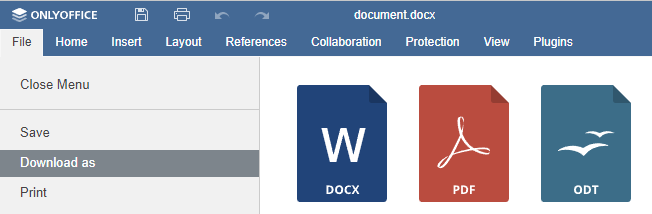
Hope this helps.
--
Regards,
Igor, Afterlogic Support
|
| Back to Top |


|
| |
 Search
Search Topic: integration of OnlyOffice
Topic: integration of OnlyOffice