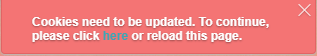| Author |
|
glenelkins
Newbie

Joined: 25 August 2020
Location: United Kingdom
Online Status: Offline
Posts: 33
|
| Posted: 01 November 2020 at 1:49am | IP Logged
|

|
|
Iím not sure if Iíve changed a setting by mistake but I have webmail embedded with an iframe into another system snd it was working on my phone , showing the mobile view, but now all of a sudden itís loading the desktop view.
Any things that I should check to resolve this?
It must be picking up the device because it asks me to sync with my iOS device. Is there also a way to disable this? I donít want it asking about mobile sync itís not relevant to what Iím doing.
|
| Back to Top |


|
| |
Igor
AfterLogic Support

Joined: 24 June 2008
Location: United States
Online Status: Offline
Posts: 6104
|
| Posted: 01 November 2020 at 11:08pm | IP Logged
|

|
|
If the application was switched to mobile version, that sets aurora-mobile cookie to 1. Should the cookie be lost for any reason, the view will be switched back to desktop - and in case of mobile browser, there should be "Mobile version" link next to "Settings" link.
And yes, iOS profile prompt can be disabled, set AllowIosProfile and SyncIosAfterLogin to false in both CoreWebclient.config.json and Ios.config.json files under data/settings/modules/ directory.
--
Regards,
Igor, Afterlogic Support
|
| Back to Top |


|
| |
glenelkins
Newbie

Joined: 25 August 2020
Location: United Kingdom
Online Status: Offline
Posts: 33
|
| Posted: 02 November 2020 at 1:31am | IP Logged
|

|
|
Ok thanks.
Is there also a way to make the cookies last longer? Instead of it saying i need to re-login?
|
| Back to Top |


|
| |
Igor
AfterLogic Support

Joined: 24 June 2008
Location: United States
Online Status: Offline
Posts: 6104
|
| Posted: 02 November 2020 at 1:55am | IP Logged
|

|
|
I believe lifetime of that particular cookie is currently set to 200 days which should be long enough. The message stating that you need to re-login could be caused by CSRF check - or, does that message look different from one referenced in the documentation?
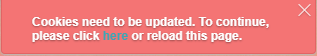
--
Regards,
Igor, Afterlogic Support
|
| Back to Top |


|
| |
glenelkins
Newbie

Joined: 25 August 2020
Location: United Kingdom
Online Status: Offline
Posts: 33
|
| Posted: 03 November 2020 at 1:35am | IP Logged
|

|
|
I still donít understand why the mobile view stopped working.
Our setup is an iframe that loads a php program to perform login with your api and then go to the mail. Each time a user on our system clicks an email address the login process is run to switch the account in the iframe.
Before this week the mobile view loaded, but now on my iPhone I see the desktop layout.
For some reason the image wonít display above, itís here https://ibb.co/mcWCZCq
|
| Back to Top |


|
| |
Igor
AfterLogic Support

Joined: 24 June 2008
Location: United States
Online Status: Offline
Posts: 6104
|
| Posted: 03 November 2020 at 1:49am | IP Logged
|

|
|
Quote:
| I still donít understand why the mobile view stopped working. |
|
|
My only guess at the moment is the cookie was deleted off the device for some reason.
Quote:
| Our setup is an iframe that loads a php program to perform login with your api and then go to the mail. Each time a user on our system clicks an email address the login process is run to switch the account in the iframe. |
|
|
Hmm. Before the cookie is set, the mobile device is detected based on the interface width, or rather IFrame width in this particular case. And if the IFrame width was changed, this could probably cause such an effect.
Quote:
| Before this week the mobile view loaded, but now on my iPhone I see the desktop layout. |
|
|
Do you have "Mobile version" link there in the interface, if you scroll to the right? Does it work as expected?
--
Regards,
Igor, Afterlogic Support
|
| Back to Top |


|
| |
glenelkins
Newbie

Joined: 25 August 2020
Location: United Kingdom
Online Status: Offline
Posts: 33
|
| Posted: 07 November 2020 at 1:26am | IP Logged
|

|
|
Igor wrote:
Quote:
| I still donít understand why the mobile view stopped working. |
|
|
My only guess at the moment is the cookie was deleted off the device for some reason.
Quote:
| Our setup is an iframe that loads a php program to perform login with your api and then go to the mail. Each time a user on our system clicks an email address the login process is run to switch the account in the iframe. |
|
|
Hmm. Before the cookie is set, the mobile device is detected based on the interface width, or rather IFrame width in this particular case. And if the IFrame width was changed, this could probably cause such an effect.
Quote:
| Before this week the mobile view loaded, but now on my iPhone I see the desktop layout. |
|
|
Do you have "Mobile version" link there in the interface, if you scroll to the right? Does it work as expected?
--
Regards,
Igor, Afterlogic Support |
|
|
No I donít see a mobile link.
Would it be worth during the login system we created with your api that we manually detect the device and force the cookie?
What should the cookie name be and data contained in it? I think that will solve the issue.
The iframe is just a 100% width and it did work before. Little strange.
|
| Back to Top |


|
| |
Igor
AfterLogic Support

Joined: 24 June 2008
Location: United States
Online Status: Offline
Posts: 6104
|
| Posted: 08 November 2020 at 11:06pm | IP Logged
|

|
|
As I've mentioned earlier, if the application was switched to mobile version, that sets aurora-mobile cookie to 1. And you can force the mobile version by appending ?mobile to the installation URL; reloading frame content may be required.
--
Regards,
Igor, Afterlogic Support
|
| Back to Top |


|
| |
glenelkins
Newbie

Joined: 25 August 2020
Location: United Kingdom
Online Status: Offline
Posts: 33
|
| Posted: 09 November 2020 at 3:04am | IP Logged
|

|
|
Igor wrote:
As I've mentioned earlier, if the application was switched to mobile version, that sets aurora-mobile cookie to 1. And you can force the mobile version by appending ?mobile to the installation URL; reloading frame content may be required.
--
Regards,
Igor, Afterlogic Support |
|
|
Does it not auto detect mobile?
|
| Back to Top |


|
| |
Igor
AfterLogic Support

Joined: 24 June 2008
Location: United States
Online Status: Offline
Posts: 6104
|
| Posted: 09 November 2020 at 3:05am | IP Logged
|

|
|
Yes it should detect it, but with the URL key, you can force the mobile layout even with a desktop browser.
--
Regards,
Igor, Afterlogic Support
|
| Back to Top |


|
| |
 Search
Search Topic: Mobile view stopped working
Topic: Mobile view stopped working