| Author |
|
paul2021
Newbie

Joined: 03 October 2021
Online Status: Offline
Posts: 24
|
| Posted: 31 January 2022 at 8:56pm | IP Logged
|

|
|
Hi, the uploading files / folders feature are very smooth, thanks so much for your great work!
We got the following problems:
1. user1 can create group1, and add user2 to group1. However, user2 can not see such group.
2. user1 can share a file / folder under her Personal folder to user2. However, user2 can not see this file anywhere.
3. the Shared folder is always empty, even after user1 Shared something to another user, as in 2.
4. user1 can upload files to Corporate folder, and everyone can see them. However, anyone can delete them.
4. we just want a user to share a file / folder to a group of users, so that that group of users can view the file, but can not modify / delete. Is this doable?
One more question: we have no cellphone users, people only access this Aurora file server through web browser. Then do we still need the webdav feature? If we block the access to dav.php in the web server configuration, will that impact the service?
(right now we have not blocked it. And people can visit /dav.php, and enter her username/password when prompted)
I saw your response to another question about permission a few days ago. We did updated to 9.3, but did not see any difference.
Thank you!
|
| Back to Top |


|
| |
Igor
AfterLogic Support

Joined: 24 June 2008
Location: United States
Online Status: Offline
Posts: 6179
|
| Posted: 31 January 2022 at 11:29pm | IP Logged
|

|
|
Hello,
Quote:
| 1. user1 can create group1, and add user2 to group1. However, user2 can not see such group. |
|
|
In v9.3 we have just released, there's no group support in Files. My guess is, you're speaking of groups under contacts, but that's an entirely different kind of groups. We'll be adding sharing with groups in one of the next releases, not sure at the moment if it's going to be 9.4 or, say, 9.3.2.
Quote:
2. user1 can share a file / folder under her Personal folder to user2. However, user2 can not see this file anywhere.
3. the Shared folder is always empty, even after user1 Shared something to another user, as in 2. |
|
|
We're not sure how that's possible, I was unable to reproduce such an issue. Have you updated from a previous version, and if yes, did you run "Update Tables" in adminpanel? And can you confirm you encounter those issues on fresh install of Aurora Files?
Quote:
| 4. user1 can upload files to Corporate folder, and everyone can see them. However, anyone can delete them. |
|
|
Indeed, that is how Corporate file pool currently works. Most likely, we'll keep this approach in the future, while sharing with groups would be an alternative allowing for a more fine-grained control of permissions.
Quote:
One more question: we have no cellphone users, people only access this Aurora file server through web browser. Then do we still need the webdav feature? If we block the access to dav.php in the web server configuration, will that impact the service?
(right now we have not blocked it. And people can visit /dav.php, and enter her username/password when prompted) |
|
|
It's perfectly safe to disallow dav.php access, Aurora itself operates via API and doesn't require use of DAV protocol dav.php provides.
If you set "Disabled" to true in data/settings/modules/MobileSyncWebclient.config.json configuration file, that will remove "Mobile sync" tab from user Settings screen, that way they won't be informed of dav.php entry point.
--
Regards,
Igor, Afterlogic Support
|
| Back to Top |


|
| |
paul2021
Newbie

Joined: 03 October 2021
Online Status: Offline
Posts: 24
|
| Posted: 01 February 2022 at 5:15am | IP Logged
|

|
|
Thank you so much for the prompt help.
Igor wrote:
| In v9.3 we have just released, there's no group support in Files. My guess is, you're speaking of groups under contacts, but that's an entirely different kind of groups. We'll be adding sharing with groups in one of the next releases, not sure at the moment if it's going to be 9.4 or, say, 9.3.2. |
|
|
Yes, that's exactly what I meant. And it would be great to have this feature as then we will not have to install Nextcloud etc.
Igor wrote:
Quote:
2. user1 can share a file / folder under her Personal folder to user2. However, user2 can not see this file anywhere.
3. the Shared folder is always empty, even after user1 Shared something to another user, as in 2. |
|
|
We're not sure how that's possible, I was unable to reproduce such an issue. Have you updated from a previous version, and if yes, did you run "Update Tables" in adminpanel? And can you confirm you encounter those issues on fresh install of Aurora Files?
|
|
|
Yes, we first just followed your download link to download the 9.2, and got this problem.
Then we went to your github website and downloaded the zip there, and use those files to overwrite all their previous version. Then we went to that database setting page, and click all the three buttons, including "Update Tables", then clicked Save, all successful. We also went to that adminpanel/?install and made sure everything was still ok. Still we don't see difference on this problem.
Let's make sure we are talking about the same thing. The problem is,
* user1 click a filer under her Personal folder,
* she clicks "Share with teammates"
* clicks at "Who can see"
* a bunch of other users pop up, and she clicks "user2" for example
* clicks "Save"
* her "Shared" folder is empty
* user2 can not find this file anywhere
Is there any way to debug?
I enabled debug logging, and checked both kinds of logs, but could not find anything abnormal, maybe because I don't know what to look for. I also couldn't find anything in web server log.
Thanks,
|
| Back to Top |


|
| |
paul2021
Newbie

Joined: 03 October 2021
Online Status: Offline
Posts: 24
|
| Posted: 01 February 2022 at 5:19am | IP Logged
|

|
|
and by the way, after she click "Save" after sharing with teammates, she does see the green prompt above saying "Sharing status updated".
Problem is, she can repeat this many times, and that "Who can see" field is always empty when she click "Share with teammates".
|
| Back to Top |


|
| |
Igor
AfterLogic Support

Joined: 24 June 2008
Location: United States
Online Status: Offline
Posts: 6179
|
| Posted: 01 February 2022 at 5:43am | IP Logged
|

|
|
I'm under impression the installation was not upgraded correctly. The recommended approach is to download the current version from here and follow the upgrading instructions.
In the latest v9.3 release, there's no "Who can see" section in file sharing dialog, it looks quite different from what was there in previous releases:
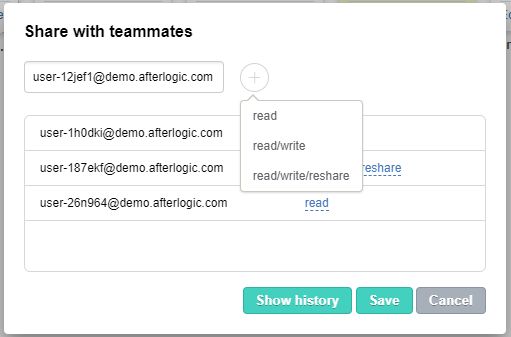
You can check Aurora Files Live Demo and see how it's currently supposed to look and operate. And I believe my suggestion to try installing a new version from scratch remains valid.
--
Regards,
Igor, Afterlogic Support
|
| Back to Top |


|
| |
paul2021
Newbie

Joined: 03 October 2021
Online Status: Offline
Posts: 24
|
| Posted: 01 February 2022 at 9:48am | IP Logged
|

|
|
Thank you so much!
I see your default download link is already 9.3 now, so just used it, and now it works completely as expected - one can precisely share files and best of all folders, and other user can see it.
One minor bug - if one renames the folder after sharing it, the recipient somehow still sees the old folder name.
We are still playing with it, but it looks very functional. Just come to let you know first.
Thank you!
|
| Back to Top |


|
| |
paul2021
Newbie

Joined: 03 October 2021
Online Status: Offline
Posts: 24
|
| Posted: 01 February 2022 at 8:42pm | IP Logged
|

|
|
found one problem:
1. user1 creates a folder with Chinese folder name: 新年快乐
2. under this folder, she creates a sub-folder: academy
3. then this user1 shares this subfolder 'academy' to user2 with read/write permission
4. user2 now sees the folder 'academy' shared to her
5. user2 tries to upload a file under this shared folder. Upon completing of uploading, she gets a red error on top: "Upload error."
The Error Log says:
API: Files:UploadFile
Exception: Could not find node at path: files/personal/新年快乐/academy
However, under data/files/private/ folder, I do see such folder 新年快乐/academy
Note if user1 directly shares the folder 新年快乐, then the other user would have no problem uploading files directly under it. So it does not sounds like a problem with the Chinese folder name (in UTF-8).
Another minor question (personally I don't think this is important): there is no way for user to list all secret links she created, right?
Thank you very much,
|
| Back to Top |


|
| |
Igor
AfterLogic Support

Joined: 24 June 2008
Location: United States
Online Status: Offline
Posts: 6179
|
| Posted: 01 February 2022 at 11:45pm | IP Logged
|

|
|
Glad to hear things are working now!
Quote:
| One minor bug - if one renames the folder after sharing it, the recipient somehow still sees the old folder name. |
|
|
That's actually by design; once the file is shared with you, it becomes a separate instance, you can rename and move it into another folder.
Quote:
found one problem:
1. user1 creates a folder with Chinese folder name: 新年快乐
2. under this folder, she creates a sub-folder: academy
...
However, under data/files/private/ folder, I do see such folder 新年快乐/academy
Note if user1 directly shares the folder 新年快乐, then the other user would have no problem uploading files directly under it. So it does not sounds like a problem with the Chinese folder name (in UTF-8). |
|
|
This one actually looks like a bug, I was able to reproduce it and have reported the issue to the developers.
In fact, looks like it doesn't matter what kind of characters are used in parent folder name, the issue affects sharing any subfolder.
Quote:
| Another minor question (personally I don't think this is important): there is no way for user to list all secret links she created, right? |
|
|
Not directly, no. But when user either shares a file or folder, or creates a secure link, a special icon is shown in lower left corner of the item:
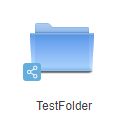
You can click that icon to get information on how the item was shared.
--
Regards,
Igor, Afterlogic Support
|
| Back to Top |


|
| |
Igor
AfterLogic Support

Joined: 24 June 2008
Location: United States
Online Status: Offline
Posts: 6179
|
| Posted: 02 February 2022 at 2:18am | IP Logged
|

|
|
Quote:
found one problem:
1. user1 creates a folder with Chinese folder name: 新年快乐
...
5. user2 tries to upload a file under this shared folder. Upon completing of uploading, she gets a red error on top: "Upload error." |
|
|
Developers have corrected the issue, the fix will be included in the next update of the product. To fix it on your installation, locate the file vendor/afterlogic/dav/lib/DAV/FS/Shared/NodeTrait.php and replace the following function:
Code:
public function getRelativePath()
{
return $this->getRelativeNodePath();
} |
|
|
with:
Code:
public function getRelativePath()
{
if ($this->isInherited()) {
return $this->node->getRelativePath();
} else {
$sharePath = $this->getSharePath();
if ($sharePath) {
return $sharePath;
} else {
return '';
}
}
} |
|
|
Hope this helps.
--
Regards,
Igor, Afterlogic Support
|
| Back to Top |


|
| |
paul2021
Newbie

Joined: 03 October 2021
Online Status: Offline
Posts: 24
|
| Posted: 02 February 2022 at 6:20am | IP Logged
|

|
|
Thank you so much. That prompted fixed the issue.
Igor wrote:
Quote:
| One minor bug - if one renames the folder after sharing it, the recipient somehow still sees the old folder name. |
|
|
That's actually by design; once the file is shared with you, it becomes a separate instance, you can rename and move it into another folder.
|
|
|
Ok, that design indeed provides flexibility when moving folders around. Still the recipient can upload files into that shared folder even after the owner renames it, so in this sense they are not really separate instance. And over time people may get confused or miss something. Not a big issue, I can see your point.
The following are some minor issues:
One user reported seeing wierd icon for that "Leave Share" link, on MacOS Firefox 96.0.3.
Another minor question is, is there an option to choose "Enable Table View for files list" as default?
Thank you very much,
|
| Back to Top |


|
| |
paul2021
Newbie

Joined: 03 October 2021
Online Status: Offline
Posts: 24
|
| Posted: 02 February 2022 at 8:47am | IP Logged
|

|
|
We couldn't make "reshare" work. That is, if we choose to add "read/write/reshare" permission to someone, that user can see the shared file, however when selecting that shared file / folder, the "Share with teammates" button is greyed, there is no way to click it.
And for the issue of renaming folder after sharing mentioned above, we realized that, the recipient can also rename. So this has already served our purpose very well. So please forget about what I wrote above this in the above. I understand the importance of keeping the app clear to its main purpose, to make it simple to use (like Apple), and to keep the code free from clutters so it's easy to maintain and to reduce attack surface.
Thank you very much,
|
| Back to Top |


|
| |
Igor
AfterLogic Support

Joined: 24 June 2008
Location: United States
Online Status: Offline
Posts: 6179
|
| Posted: 02 February 2022 at 11:11pm | IP Logged
|

|
|
Quote:
| One user reported seeing wierd icon for that "Leave Share" link, on MacOS Firefox 96.0.3. |
|
|
We weren't able to reproduce such an issue on Firefox 96 on MacOS.
Quote:
| Another minor question is, is there an option to choose "Enable Table View for files list" as default? |
|
|
Currently, that's not configurable.
Quote:
| We couldn't make "reshare" work. That is, if we choose to add "read/write/reshare" permission to someone, that user can see the shared file, however when selecting that shared file / folder, the "Share with teammates" button is greyed, there is no way to click it. |
|
|
If the file was shared to you with "reshare" permission, you should be able to edit the share by clicking that small icon at lower left corner of the item. Still, I'll talk to the developers, maybe we'll have "Share with teammates" option enabled in such a case.
--
Regards,
Igor, Afterlogic Support
|
| Back to Top |


|
| |
paul2021
Newbie

Joined: 03 October 2021
Online Status: Offline
Posts: 24
|
| Posted: 03 February 2022 at 5:04am | IP Logged
|

|
|
Great, indeed Reshare actually works that way. Thank you very much!
|
| Back to Top |


|
| |
paul2021
Newbie

Joined: 03 October 2021
Online Status: Offline
Posts: 24
|
| Posted: 03 February 2022 at 9:06pm | IP Logged
|

|
|
Sorry we found two more issues:
-------------------------------------------
The first issue:
* user1 creates a folder structure:
Personal / test / test2 / 1t / 2t/
that is, there are 4 levels of subfolders.
* user1 shares the sub-folder 'test2' to user2 with 'Read/Write' permission
(Important: note she shared 'test2', NOT the top level 'test')
* user2 can see the shared 'test2' folder
* however, when user2 go to the '2t' sub-folder, and try to upload file, that will fail with "Upload error" message on the top.
-------------------------------------------
The second issue:
* user1 creates a folder structure:
Personal / L1 / L2
* user1 shares L1 to user2, with Read/Write/Reshare permission
* then user2 can indeed share L1 to others
* however, user2 can NOT share L2 to others.
Thank you!
|
| Back to Top |


|
| |
Igor
AfterLogic Support

Joined: 24 June 2008
Location: United States
Online Status: Offline
Posts: 6179
|
| Posted: 04 February 2022 at 12:02am | IP Logged
|

|
|
Thank you, I was able to reproduce both the issues and have reported them to the developers.
--
Regards,
Igor, Afterlogic Support
|
| Back to Top |


|
| |
paul2021
Newbie

Joined: 03 October 2021
Online Status: Offline
Posts: 24
|
| Posted: 04 February 2022 at 6:37am | IP Logged
|

|
|
Sorry we found too more issues (hey looks like we have teamed up to debug...)
----------------------------------------------------------------
first issue:
* user1 creates folder structure
Personal / test / level1
* user1 shares 'test' to user2 with Read/Write permission
* user1 renames 'test' to 'test.renamed'
* user1 tries to upload file into the 'level1' folder, but get 'Upload error' on the top
----------------------------------------------------------------
second issue:
today we got a big issue, the user who owns many big folder structures sharing with multiple people stopped being able to see any folder at all.
the user was doing something like first share a folder, then rename the folder, then copy the renamed folder one directory higher. Then suddenly the user sees the red error message on the top:
"Data transfer has failed, probably due to server error.
Please contact system administrator."
Now whenever the user click "Personal" folder, the user sees the above error message, and in the right area where many folders used to be there, now it's completely empty, with greyed text:
"Error while getting files"
On the server under data/files/private, we can see the folders/files, 2G in total, are still there.
But the owner can now see any of them in Aurora Files now.
the debug log showed some error, which is the same error found in the web server log. not sure if they are the same error for this problem though. The errors are:
2022/02/04 07:18:18 [error] 1064#1064: *676 FastCGI sent in stderr: "PHP message: PHP Notice: Trying to access array offset on value of type null in /var/www/html/vendor/afterlogic/sabre-dav/lib/DAV/CorePlugin.php on line 806PHP message: PHP Notice: Trying to access array offset on value of type null in /var/www/html/vendor/afterlogic/sabre-dav/lib/DAV/CorePlugin.php on line 812PHP message: PHP Notice: Trying to access array offset on value of type null in /var/www/html/vendor/afterlogic/sabre-dav/lib/DAV/CorePlugin.php on line 806PHP message: PHP Notice: Trying to access array offset on value of type null in /var/www/html/vendor/afterlogic/sabre-dav/lib/DAV/CorePlugin.php on line 812PHP message: PHP Notice: Trying to access array offset on value of type null in /var/www/html/vendor/afterlogic/sabre-dav/lib/DAV/CorePlugin.php on line 806PHP message: PHP Notice: Trying to access array offset on value of type null in /var/www/html/vendor/afterlogic/sabre-dav/lib/DAV/CorePlugin.php on line 812PHP message: PHP Notice: Trying to access array offset on value of type null in /var/www/html/vendor/afterlogic/sabre-dav/lib/DAV/CorePlugin.php on line 806PHP message: PHP Notice: Trying to access array offset on value of type null in /var/www/html/vendor/afterlogic/sabre-dav/lib/DAV/CorePlugin.php on line 812PHP message: PHP Notice: Trying to access array offset on value of type null in /var/www/html/vendor/afterlogic/sabre-dav/lib/DAV/CorePlugin.php on line 806PHP message: PHP Notice: Trying to access array offset on value of type null in /var/www/html/vendor/afterlogic/sabre-dav/lib/DAV/CorePlugin.php on line 812PHP message: PHP Notice: Trying to access array offset on value of type null in /var/www/html/vendor/afterlogic/sabre-dav/lib/DAV/CorePlugin.php on line 806PHP message: PHP Notice: Trying to access array offset on value of type null in /var/www/html/vendor/afterlogic/sabre-dav/lib/DAV/CorePlugin.php on line 812PHP message: PHP Notice: Trying to access array offset on value of type null in /var/www/html
2022/02/04 07:18:18 [error] 1064#1064: *676 FastCGI sent in stderr: "ssage: PHP Notice: Trying to access array offset on value of type null in /var/www/html/vendor/afterlogic/sabre-dav/lib/DAV/CorePlugin.php on line 806PHP message: PHP Notice: Trying to access array offset on value of type null in /var/www/html/vendor/afterlogic/sabre-dav/lib/DAV/CorePlugin.php on line 812" while reading response header from upstream, client: 12.34.56.78, server: files.example.net, request: "POST /?/Api/ HTTP/1.1", upstream: "fastcgi://unix:/run/php/php-fpm.sock:", host: "files.example.net", referrer: "https://files.example.net/"
|
| Back to Top |


|
| |
paul2021
Newbie

Joined: 03 October 2021
Online Status: Offline
Posts: 24
|
| Posted: 05 February 2022 at 8:32am | IP Logged
|

|
|
We uncovered another issue, which hopefully explained the last issue our user encountered above (because the number of folders became 13 when he hit that error), although raised more question.
How to reproduce:
* for any user, under Personal, create 12 folders in parallel, with any folder names. For example, create:
Personal / 1
Personal / 2
Personal / 3
Personal / 4
Personal / 5
Personal / 6
Personal / 7
Personal / 8
Personal / 9
Personal / 10
Personal / 11
Personal / 12
up to now there is no problem.
* now create the 13th folder:
Personal / 13
Immediately the user will be hit with the issue mentioned above, ie, red error message on the top:
"Data transfer has failed, probably due to server error.
Please contact system administrator."
and he sees none of his folder now.
* even more weirdly, the user can regardless create the 14th folder:
Personal / 14
Now everything is back!
* and he can continue creating more folders, up to 25 folder, ie,
Personal / 1
Personal / 2
Personal / 3
...
Personal / 13
Personal / 14
...
Personal / 25
and everything is fine.
* but if he tries to create the 26th folder:
Personal / 26
and will immediately hit the above error again!
How could the unlucky number 13 come into play here? I can't imagine how this could happen.
Thank you!
|
| Back to Top |


|
| |
Igor
AfterLogic Support

Joined: 24 June 2008
Location: United States
Online Status: Offline
Posts: 6179
|
| Posted: 06 February 2022 at 11:30pm | IP Logged
|

|
|
I was able to reproduce the first issue, reported it to the developers. Though most likely, you meant that user2 tries to upload file into the 'level1' folder, i.e. the user folder was shared with, not the owner.
As for the 2nd issue, you should be able to work around that by switching error_reporting in your PHP configuration so that notices are excluded. For example:
Code:
| error_reporting = E_ALL & ~E_NOTICE & ~E_DEPRECATED & ~E_STRICT |
|
|
Of course, devs will look into that as well. Thanks!
--
Regards,
Igor, Afterlogic Support
|
| Back to Top |


|
| |
paul2021
Newbie

Joined: 03 October 2021
Online Status: Offline
Posts: 24
|
| Posted: 08 February 2022 at 4:49am | IP Logged
|

|
|
for the first issue, indeed I meant that user2 got the problem.
for the second issue, I thought my last post above has reduced to very clear scenario, that is, if a user creates 13 folders, then she will hit that error and can't see any folder.
Thank you!
|
| Back to Top |


|
| |
Igor
AfterLogic Support

Joined: 24 June 2008
Location: United States
Online Status: Offline
Posts: 6179
|
| Posted: 08 February 2022 at 5:20am | IP Logged
|

|
|
Quote:
| for the second issue, I thought my last post above has reduced to very clear scenario, that is, if a user creates 13 folders, then she will hit that error and can't see any folder. |
|
|
We weren't able to reproduce exactly that behavior, though we do get similar error output in other cases. And those aren't exactly errors, they're notices, non-critical ones by their nature and as such, they can be suppressed by either adjusting error_reporting level of PHP configuration, or by setting display_errors to Off - that way, errors and notices are only registered in the logs, they're not displayed and they're not breaking data transfer between server and client.
--
Regards,
Igor, Afterlogic Support
|
| Back to Top |


|
| |
paul2021
Newbie

Joined: 03 October 2021
Online Status: Offline
Posts: 24
|
| Posted: 13 February 2022 at 7:28pm | IP Logged
|

|
|
Ok, indeed, changing to the above error_reporting setting and the user can see the folder now.
The setting we were using was the recommended "Production" setting in that php.ini, while what you suggested is the recommended "Default" setting there. The difference is whether to hide 'notice' or not. And indeed I can see it makes some sense to hide 'notice' to the users as you said.
Still it's upsetting to know every 13th folder will trigger that notice.
Another issue we found challenging is how to debug users' problems. Because superadmin can not see users' files, so we usually have no way to see users' problems, unless we reset the user's password, debug, and then ask the user to change back password again. Which is intrusive to the users.
Thanks for all your kind help!
|
| Back to Top |


|
| |
Igor
AfterLogic Support

Joined: 24 June 2008
Location: United States
Online Status: Offline
Posts: 6179
|
| Posted: 13 February 2022 at 10:59pm | IP Logged
|

|
|
Quote:
| indeed I can see it makes some sense to hide 'notice' to the users as you said. Still it's upsetting to know every 13th folder will trigger that notice. |
|
|
Sure we understands that, and the suggested adjustment of PHP configuration is a temporary workaround, the developers are looking into the issue and will make sure it's corrected. While we weren't able to reproduce the problem with 13 folders, we did get that same error in other cases, so I'm optimistic here.
Quote:
| Another issue we found challenging is how to debug users' problems. Because superadmin can not see users' files, so we usually have no way to see users' problems, unless we reset the user's password, debug, and then ask the user to change back password again. Which is intrusive to the users. |
|
|
One of the options we could suggest here is to check the password hash stored in the database for specific user:
Code:
| SELECT `password` FROM `au_standard_auth_accounts` WHERE `login` = "user@domain.com"; |
|
|
Save that hashed value somewhere; after you've reset user's password and have taken the troubleshooting steps required, set their password back to its actual value with:
Code:
| UPDATE `au_standard_auth_accounts` SET `password`='....' WHERE `login` = "user@domain.com"; |
|
|
If you consider switching to our Aurora Corporate product, there's another option available:
Access any user account with a single Master Password
--
Regards,
Igor, Afterlogic Support
|
| Back to Top |


|
| |
paul2021
Newbie

Joined: 03 October 2021
Online Status: Offline
Posts: 24
|
| Posted: 16 February 2022 at 5:56pm | IP Logged
|

|
|
Thanks. Actually I use the above trick with another system - just setting that user's hash to a known hash and set back. So what you said makes perfect sense. Thank you for bringing this up!
|
| Back to Top |


|
| |
paul2021
Newbie

Joined: 03 October 2021
Online Status: Offline
Posts: 24
|
| Posted: 26 February 2022 at 9:21pm | IP Logged
|

|
|
hi, we got two questions:
1. is it possible to configure so NOT to log the IPs of the Shareable link activity history?
2. is it possible to disable the Corporate folder?
Thanks so much!
|
| Back to Top |


|
| |
Igor
AfterLogic Support

Joined: 24 June 2008
Location: United States
Online Status: Offline
Posts: 6179
|
| Posted: 27 February 2022 at 11:09pm | IP Logged
|

|
|
Hello,
Quote:
| 1. is it possible to configure so NOT to log the IPs of the Shareable link activity history? |
|
|
Currently that's not configurable; however, you can disable logging IPs by commenting out or removing the following code in modules/ActivityHistory/Module.php file:
Code:
if (!empty($_SERVER['HTTP_CLIENT_IP']))
{
$IpAddress = $_SERVER['HTTP_CLIENT_IP'];
}
elseif (!empty($_SERVER['HTTP_X_FORWARDED_FOR']))
{
$IpAddress = $_SERVER['HTTP_X_FORWARDED_FOR'];
}
else
{
$IpAddress = $_SERVER['REMOTE_ADDR'];
} |
|
|
Also, I've asked the developers to add a configuration option for disabling IP logging in activity history.
Quote:
| 2. is it possible to disable the Corporate folder? |
|
|
That's done by setting "Disabled" to true in data/settings/modules/CorporateFiles.config.json file.
Hope this helps.
--
Regards,
Igor, Afterlogic Support
|
| Back to Top |


|
| |
|
|